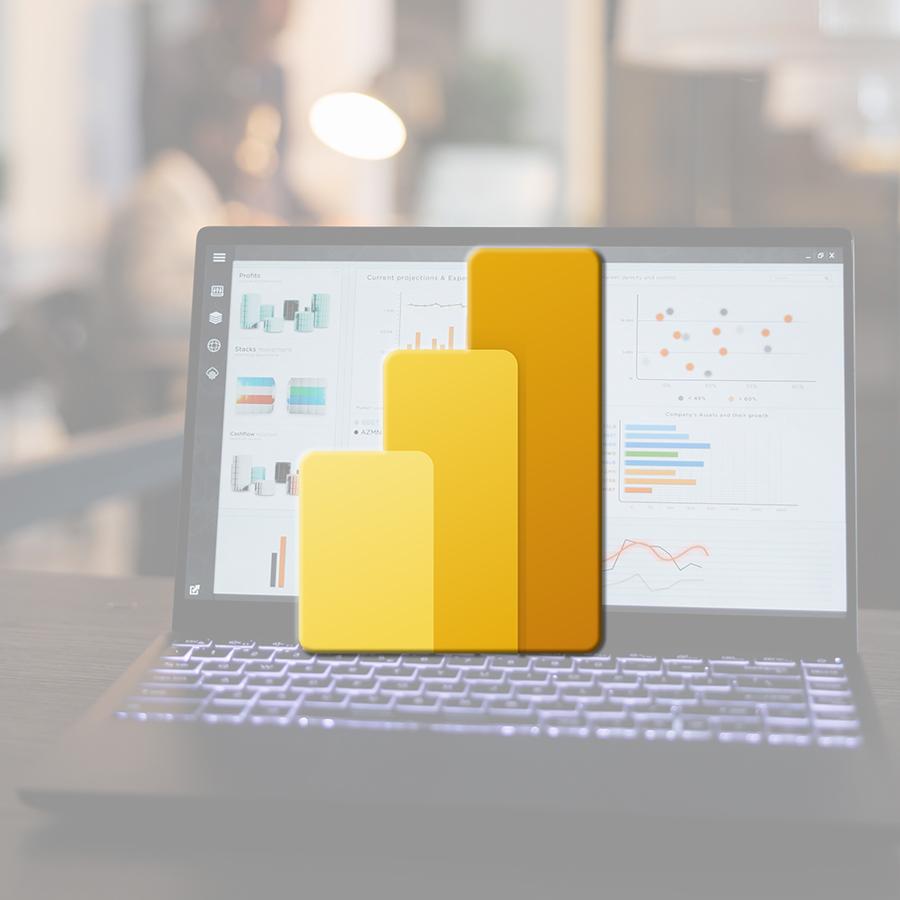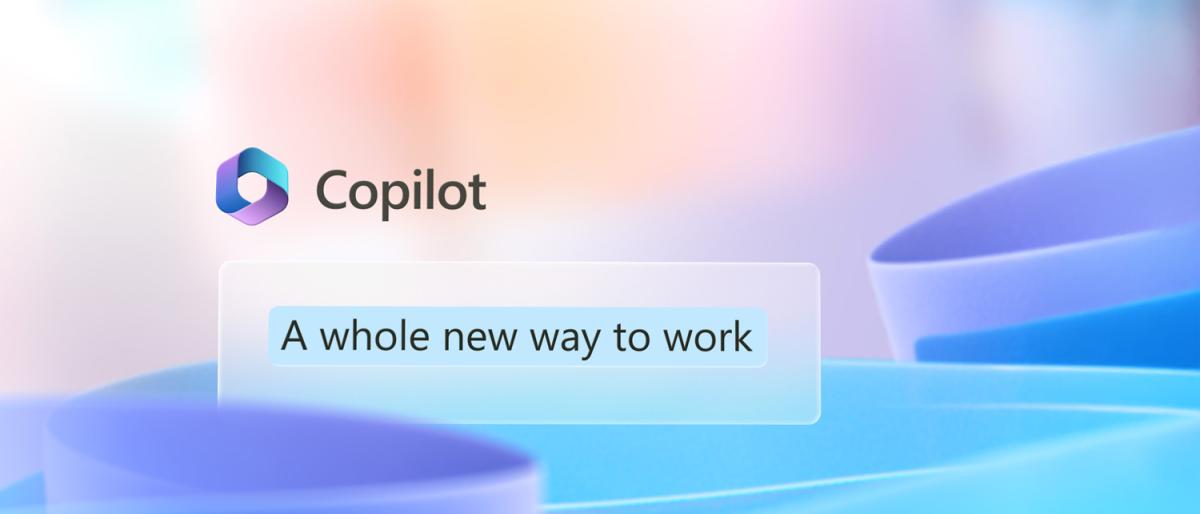Whether you have thousands of statistics to compile or you're working on a simple spreadsheet for your personal finances, it's important to choose the best spreadsheet program to suit your needs.
If you've ever heard of spreadsheet software, then you've already heard about Excel. But if Microsoft Excel is undoubtedly the most popular spreadsheet in business and therefore the best known, Google sheets is a serious alternative. In this article we will try to compare these two softwares so that you have a clearer view.
Both softwares are designed to present your data in tables, perform calculations, quickly propagate your data or calculations, sort, filter and analyze your data. Both software offer the possibility to work with templates so that it is not necessary to reinvent the wheel continuously.
But then what are the differences?
MS Excel 2016 :
- No need for Internet connection
- Paying ( more expensive, perpetual license)
- Unlimited data storage (depending on your computers data storage capacities)
- Good integration with MS Office suite
- Faster for large files
- Less efficient collaboration (track changes don't allow real-time collaboration)
- No integrated chat to facilitate real-time collaboration
- Interface can be customized (Quick access toolbar, Ribbons)
- More very complex formulas (Scientific, Cubes etc.)
- More possibilities with regard to graphics
- May seem more complicated by presenting more features
Google Sheets :
- Needs an Internet connection for synchronization but not non-stop
- Paying (less expensive monthly flat rate) or free (for personal use)
- Limited data storage (depending on your Plan G suite rate)
- Good integration with G suite tools (Docs, Forms, Slides, Gmail, …)
- Less fast for large files
- Real-time collaboration with timeline of changes made
- A chat is available to facilitate real-time collaboration
- The interface can not be customized
- Fewer complex formulas complexes but still the possibility to calculate the usual sums, averages etc.
Maybe
you'll like…

 FR
FR EN
EN