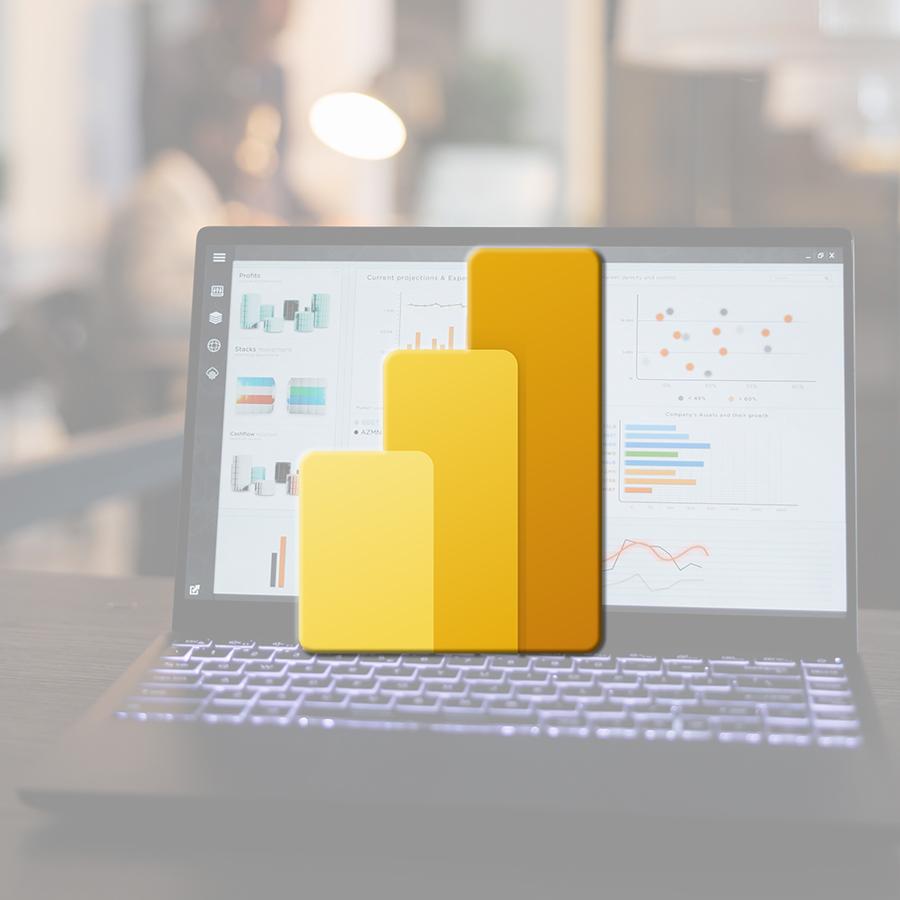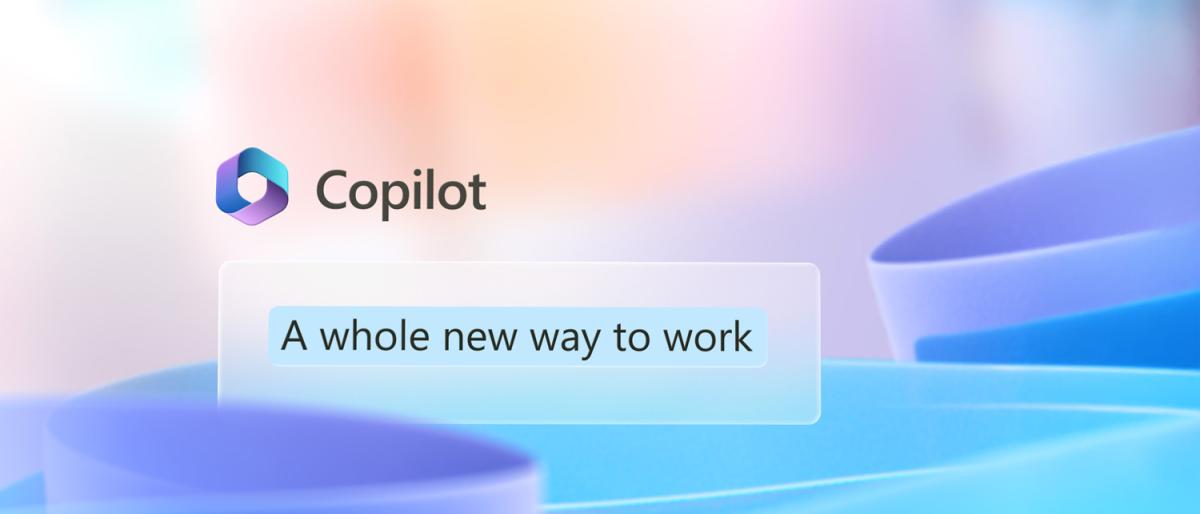Today, more than ever, companies must be able to quickly develop innovative mobile applications based on the needs that arise. These applications must function and be accessible on all kinds of terminals (telephone, tablet, laptop, etc.). These applications will enable better collaboration within companies. With low-code programming, as can be done with Power Apps, there is very little need for classic, manual programming. Low-code is a simplified form of software development that requires minimal programming knowledge.
What is Power Apps?
Power Apps is part of the Microsoft Power Platform along with Power BI, Power Automate and Power Virtual Agents.
Power Platform consists of four applications with a common goal: to make your data more easily accessible with intuitive visual tools.
It should be easy to :
- Consult data in a database (SQL, oracle, ...),
- Link to the latest Excel file sent by a department,
- Create an application to easily manipulate this data,
- Send an automatic report at the end of the day.
Thanks to PowerApps …
... Access a platform that gives you access to canvas and template driven applications to turn your ideas into business solutions. Anyone can create custom applications using predefined core components to take the business to the next level by making it easier to manage big data, all without the need for extensive coding knowledge.
Quick Start
With pre-built templates, your employees will have the means to create and launch applications for different devices that will ease the digital transition in manual and obsolete processes.
Your employees will be able to improve them as they go along, by submitting them to other team members who will be able to give their views and ideas.
No compromises
Using predefined components, help anyone and everyone create applications that solve business problems related to specific task and role scenarios, such as inspections, field sales enablement, lead-to-cash processes and integrated marketing views.
It can easily incorporate advanced features that were previously reserved for professional developers.
To get started with ease, start by designing your user experience on the Power Apps canvas. Customise every detail of your application to optimise it for specific tasks and roles.
Create apps for any device using a wide variety of controls, including camera and location, or start with a sample app that features common business scenarios, such as those related to expense reports or site inspections.
And the developers…
... are not forgotten: they will be able to extend the functionality of their applications to proprietary or local systems with Azure Functions, custom connectors...
Maybe
you'll like…

 FR
FR EN
EN