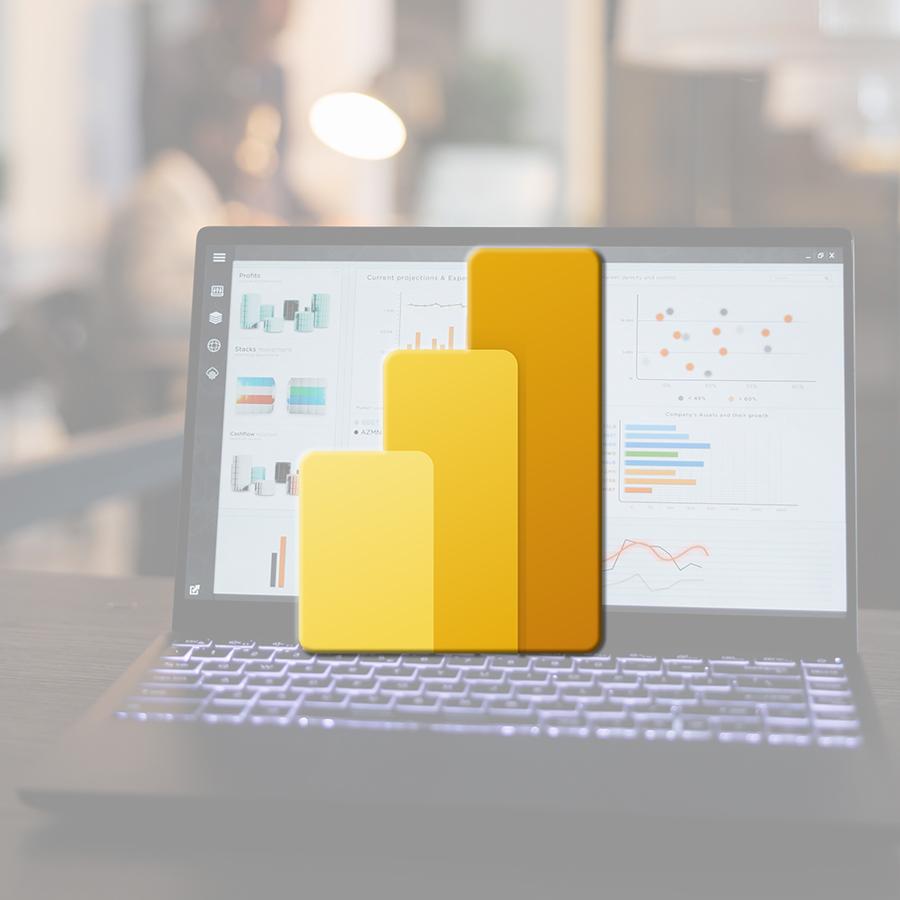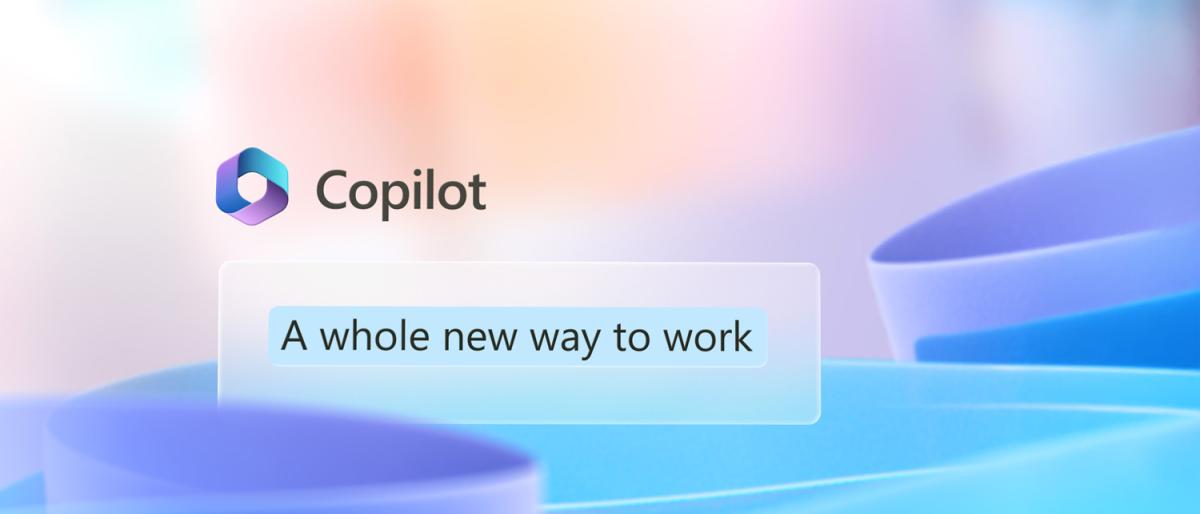In this article, we take a look at SQL, an essential element of database management that paves the way for efficient and accurate manipulation of information.
Deciphering SQL
SQL, the acronym for Structured Query Language, is much more than just a set of commands. It is the universal language used to interact with relational databases. Understanding SQL gives you the means to master the art of manipulating data in an organised and structured way.
The fundamentals of SQL
SELECT queries:
The starting point for all SQL exploration. Learn how to retrieve specific data using SELECT queries, the cornerstone of information extraction.
Example of using SELECT :
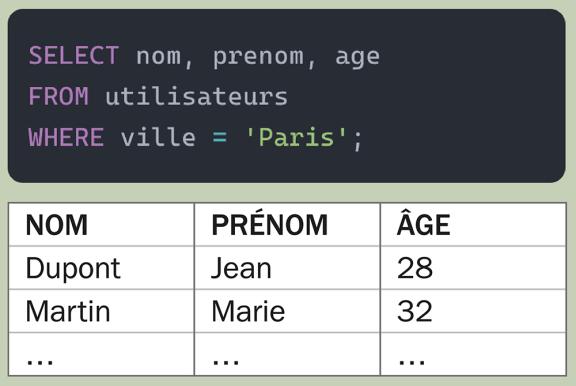
Filtering and sorting :
Find out how to refine your results by using WHERE clauses to filter the data, and ORDER BY clauses to sort it according to your needs.
Example of using WHERE and ORDER BY (in descending alphabetical order):
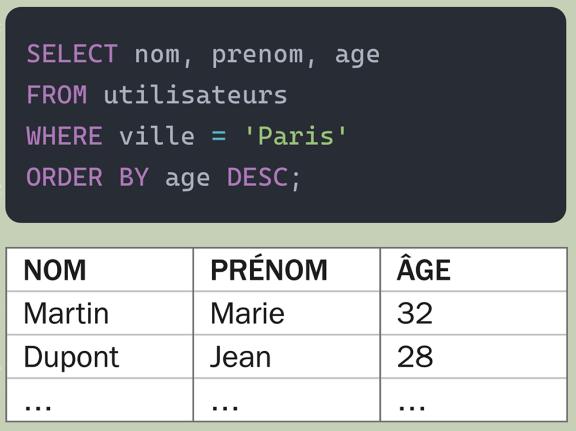
Modifications with UPDATE, INSERT and DELETE :
Explore the commands that allow you to update, insert and delete data in your databases. Understand the impact of these actions on the integrity of your data.
Example of using UPDATE :


Additional concepts to start mastering SQL
Joins :
Joins are crucial operations in the world of SQL, allowing data from different tables to be combined according to specific relationships. Two commonly used types of join are the INNER JOIN and the LEFT/RIGHT JOIN.
INNER JOIN :
The INNER JOIN is the most frequently used join type. It only returns rows where there is a match in the two tables involved. In other words, it only selects records that have a matching pair in both tables.
Example of an INNER JOIN :
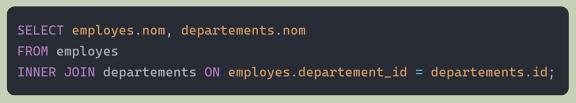
In this example, only employees with a corresponding department in the department table will be included in the result
LEFT JOIN / RIGHT JOIN :
The LEFT JOIN (or LEFT OUTER JOIN) and the RIGHT JOIN (or RIGHT OUTER JOIN) are variants of the INNER join. These types of join include all the rows in the table to the left (LEFT JOIN) or the table to the right (RIGHT JOIN), even if there is no match in the other table. If no match is found, the columns in the table with no match will contain NULL values.
Example of using LEFT JOIN :
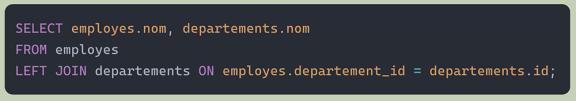
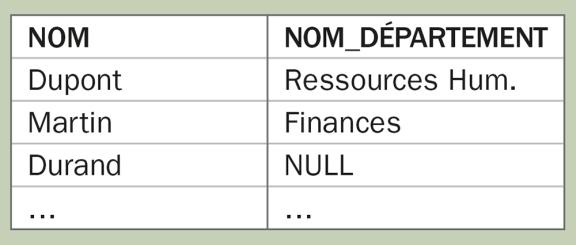
In this example, all employees will be included in the result, even those without a corresponding department, with the department columns containing NULL values for those employees.
These different join techniques offer essential flexibility when creating complex SQL queries to retrieve data from multiple sources.
Subqueries:
Subqueries add a dimension of complexity and flexibility to your SQL queries. Find out how to embed queries within other queries, enabling more advanced analyses.
Example of a subquery :
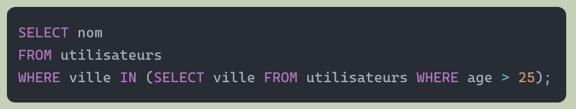
Data Grouping with GROUP BY and Aggregate Functions :
GROUP BY and aggregation functions, such as COUNT, SUM, AVG, MIN and MAX, are powerful tools for obtaining aggregated information from your data.
Example of the use of GROUP BY and COUNT :
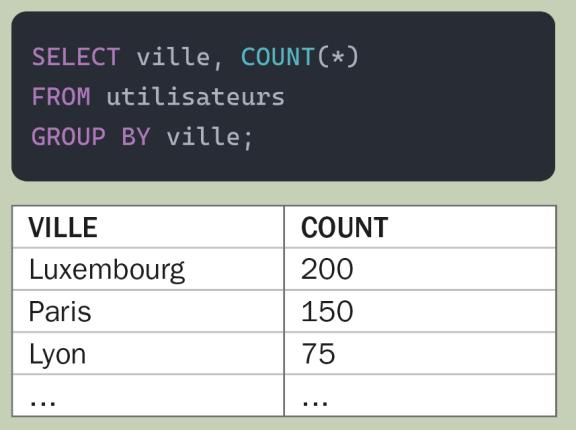
Go further and become an SQL expert
Integration with other languages and tools:
Discover how SQL interacts with programming languages such as Python and data analysis tools such as Tableau, broadening your skills for more versatile use.
Big Data and SQL :
Explore how SQL fits into the rapidly expanding field of Big Data.
Data Security:
Understand the critical importance of data security in the context of SQL.
SQL developments:
Keep abreast of developments in the SQL language. From the standard version to the emergence of new features, understand how to stay up to date in a constantly evolving field.
Conclusion: Your SQL journey continues
SQL is a key for anyone who wants to excel in the world of database management. Whether you're a beginner or an expert, continue your SQL adventure with our training centre. Explore our courses, work on projects and get ready to push back the boundaries of your IT knowledge.
Maybe
you'll like…

 FR
FR EN
EN