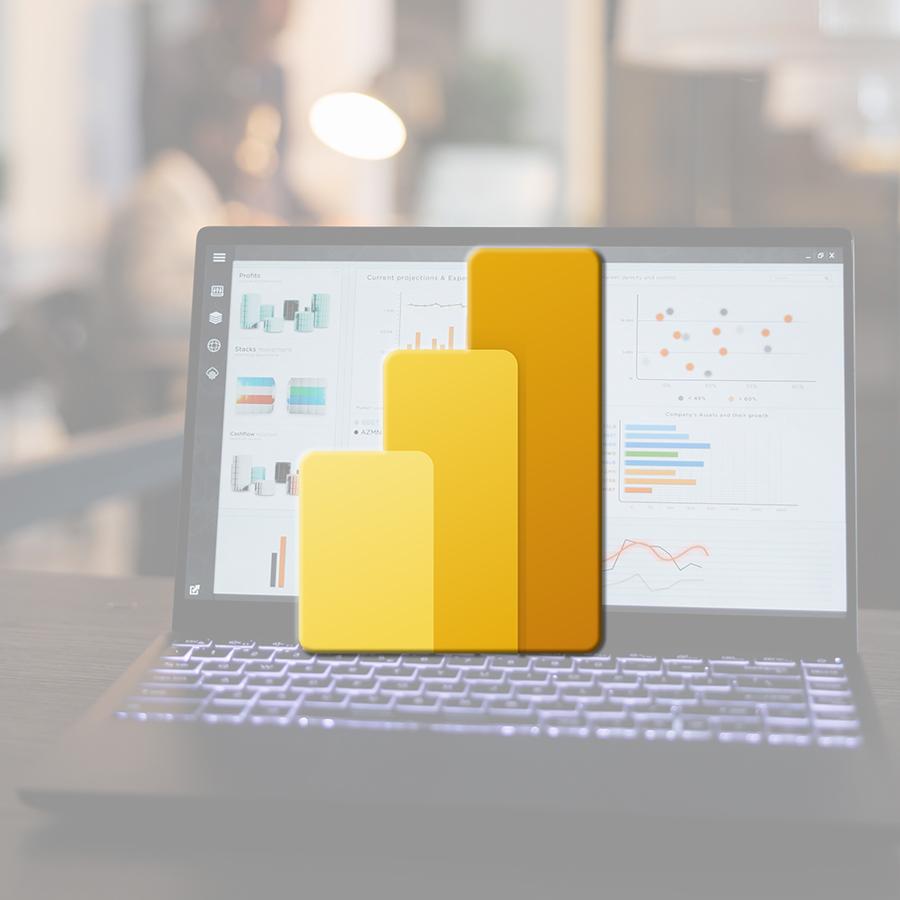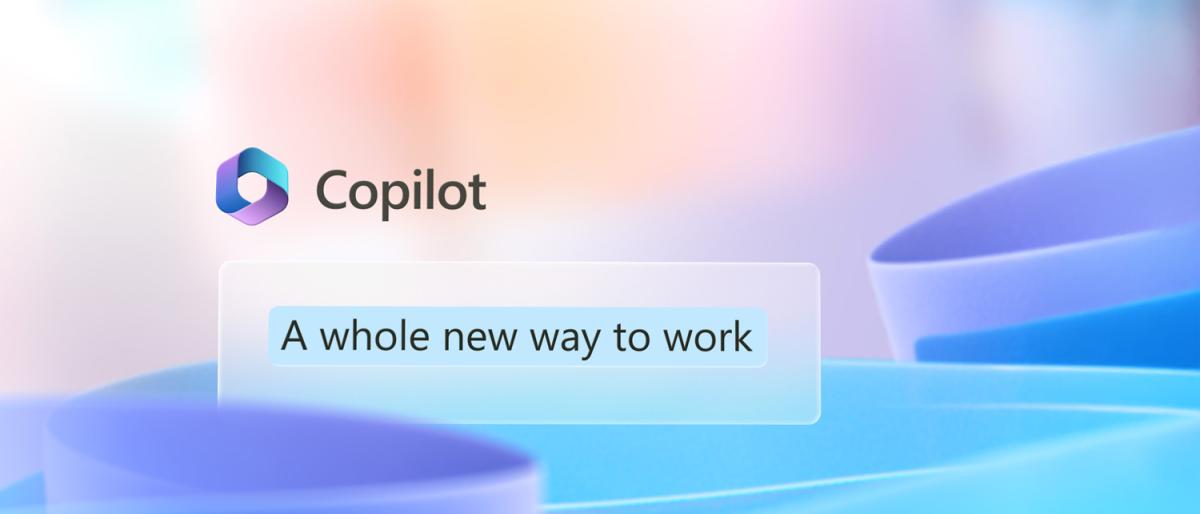Microsoft is continuing its quest for innovation and development with constant updates for its ecosystem. In 2024, Teams and Loop are at the heart of the innovations. Here's a look at the most recent additions.
Loop component or enhanced collaboration
Who hasn't dreamt of being able to send content in a Teams conversation while letting the team simply add their ideas and comments directly in the message, without a lot of back and forth?
Loop components are ideal for collaboration, as you'll be able to collaborate directly within a conversation. When you send a Loop component, all the participants in your conversation can modify it inline and see all the changes instantly. Below are some possible uses for a loop component.
Co-editing to collaborate on a text in real time with the team.
Compiling data in a table. In each cell you can describe the data that is expected and @mention the person concerned.
Project management with the Task list component, where you can assign tasks with deadlines. You can check at any time who has access to this component, modify it, reply to it or apply a reaction (e.g. like). Note also that to-do lists will be synchronised in the Planner and ToDo apps.
Sharing a loop component for cross-functional collaboration
You can copy the loop component link and add it to another conversation. In this case, the people in the original conversation and in the additional conversation will be able to modify the content. Note that Outlook also lets you add a loop component to an e-mail, an appointment or a meeting. Other M365 applications will certainly benefit from this in the future.
Viewing and editing a loop component on Office.com
Once sent in a conversation or e-mail, loop components are displayed on Office.com. By opening it from your home page, you can co-edit it again.
Display live transcription in Teams meetings
To improve the inclusion of participants who do not master the language spoken in the meeting, or for the hearing impaired, it is possible to launch a live transcription of the audio. Participants in noisy environments will also appreciate this visual aid.
The text appears alongside the video of the meeting in real time, including the name of the speaker and a time stamp. The transcription language must be the same as the language spoken in the meeting. As of April 2024, 41 language options are available. Note that if you change the spoken language setting, this affects all meeting participants. Note: Obscenities are masked with asterisks!
Efficient file management with OneDrive for Teams
In the new version of Teams, OneDrive replaces Files, the application where all Teams files are stored. You'll now have a consistent file management experience in both Teams and the OneDrive Web app, and you'll even be able to access the online Recycle Bin.
Sharing whiteboards and documents using your camera in Teams meetings
More and more of us are organising hybrid team meetings. To help online participants feel more included and involved, you can now share a whiteboard or printed document. If this functionality is already available in your organisation, you'll find the option Share content, then Content from camera in the meeting controls. Then choose Whiteboard or Document.
When the camera detects the whiteboard or document, it automatically focuses on it.
For best results, position your camera about 1m-1m30 away and centre it in relation to the whiteboard, make sure the room is well lit and try to stay close to the microphone so that online participants can hear you.
Find out more
A vision for the future
In 2024, Microsoft continues to redefine the standards of collaboration and productivity with a series of major innovations such as Copilot to improve collaboration and help you get the most out of your Teams conversations and meetings. With Copilot, you'll be able to:
- identify follow-up tasks
- create agendas
- ask questions to make meetings more effective and focused
- summarise key points to remember
- find out what you've missed
- identify people you're interested in in conversation threads to which you've been added.
Copilot in Teams is available on Windows, Mac, the web, Android and iOS. You need a Microsoft 365 licence and a Microsoft 365 Copilot licence to access Copilot in Teams!
With a series of major innovations, increased integration and a forward-looking vision, Microsoft is positioning itself as an undisputed leader in the global digital ecosystem.
Maybe
you'll like…

 FR
FR EN
EN