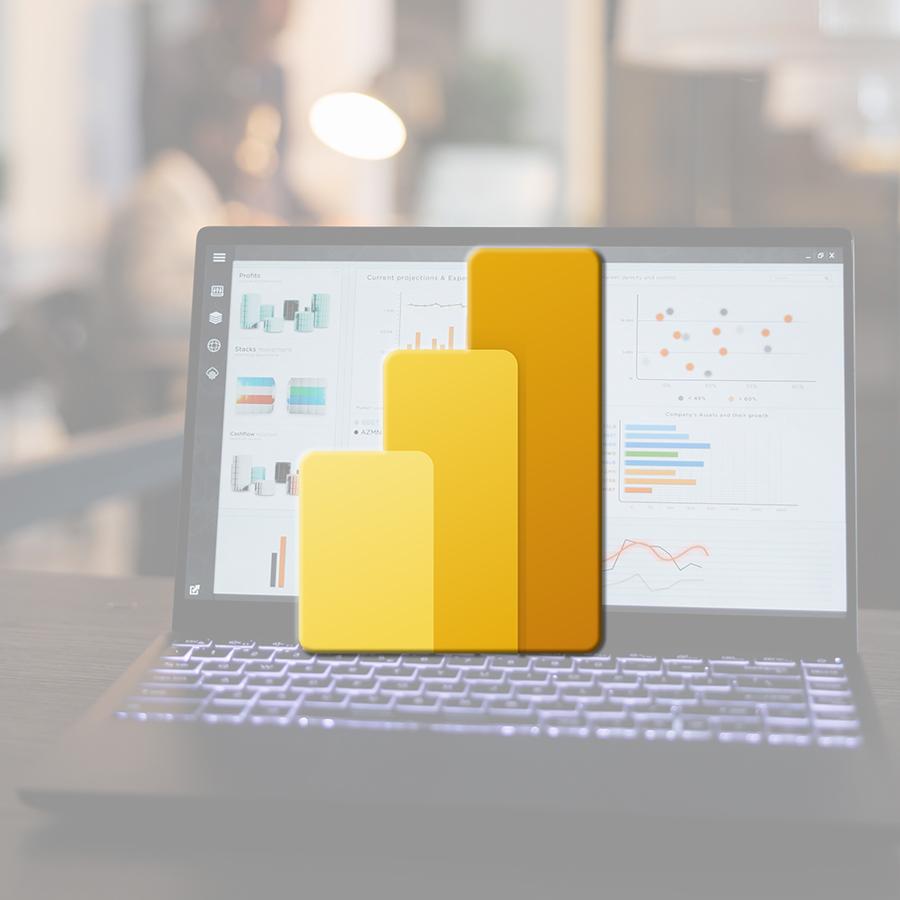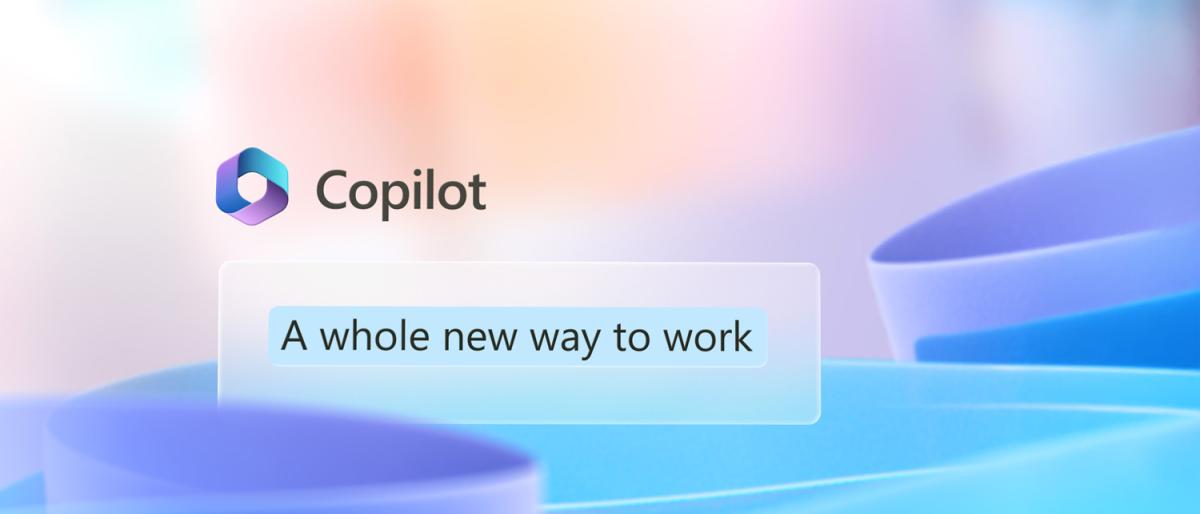Our core business, IT training, has always been rich in good practices, especially on a technical level. At the end of this year, we are expanding our offer in this area, based on the observation that knowledge of a software package is not always enough to be efficient. Acquiring transversal skills in close connection with a given software allows one to develop one's efficiency.
Functional practice as a factor of efficiency in training and at work
In a society and world of work increasingly marked by networking and digitalisation, the question arises as to which skills will be most in demand in the coming years. In this context, the 2022 edition of the study Tomorrow's skills in the field of information and communication technologies (ICT), presented at a press conference organised by FEDIL* in Luxembourg in March 2022, is visionary. It highlights the need for "a comprehensive digital education, combining learning and innovation skills (critical thinking and problem solving, communication and collaboration, creativity and innovation) with digital literacy skills". And this from the earliest schooling to "continuing vocational training with a focus on digitalisation".
This is an area that we know well at Key Job, as we have been the reference organisation in Luxembourg for over 30 years in the field of IT training:
- Office automation with Microsoft Office courses
- Web & Design for Adobe and Web coding courses
- Technology with training courses related to the field of coding and business intelligence
Offer "Good practices for the end user"
In these areas, we offer on certain courses a simultaneous learning of IT functionalities and transversal good practices to facilitate their use and become even more efficient. This is a popular concept, which we decided to develop in response to the growing demand from our clients and participants.
This is how we came up with our "Good practices for the end user" offer. An example of this:
|
Best practices Powerpoint |
Best practices Powerpoint |
Best practices Outlook |
|
|
or how to... |
|
|
... even before you speak, improve the impact of your presentation by using the PowerPoint features and paying special attention to the text and visual elements. |
... hit the bull's eye with your audience by mastering the presenter's PowerPoint tools and practicing some presentation techniques. |
... apply good practices to manage time and priorities effectively, use the calendar and Outlook tasks wisely and limit interruptions. |
In addition to our traditional 100% PowerPoint courses and modules, our participants will now be able to follow 2 new one-day courses (6 hours each).
Many of us have been participating in regular online meetings for more than 2 years, using Teams or Webex among others. The facilitators of these exchanges sometimes struggle to mobilise all the participants. If a good knowledge of the technical features of the chosen software is essential, learning at the same time about good practices of remote participative animation is a considerable asset. This is the purpose of our Teams / Webex best practices training - Facilitate participative online meetings.
An evolving offer
In addition to the training courses on cybersecurity, social networks and online collaborative work, a dozen or so contents are currently offered in inter- and intra-company formulas, with durations ranging from half a day to a full day. You will soon be able to find them on our website under the heading "Good practices for the end user".
For these training courses in particular, our teaching methods place even more emphasis on a reinforced practical application of the office automation functionalities and the corresponding good practices, as well as on the participative aspect with numerous interactions and collective applications.
Thus, the "Best practices - Energise your PowerPoint presentations" training course offers half a day of individual and group work to not only master the Powerpoint presenter's tools, but also to practice making your presentation more attractive in order to capture your audience.
The objective: to make the participant an actor of his training to encourage a better appropriation and an increased retention of the elements covered during the training.
If, at the end of this year, the software concerned is Powerpoint, Outlook, Word, One-Note, Teams and Webex, 2023 will see the appearance of new training programmes, such as the use of the Adobe Suite for 100% communicative media. Watch this space!
Maybe
you'll like…

 FR
FR EN
EN